If you're reading this, chances are your website is built on Wordpress, Wix, or Squarespace – three of the biggest website-building platforms on Earth. But there's a relatively new player in town that you should look at very closely – Webflow.
What is Webflow?
Webflow is a drag-and-drop responsive web design and hosting platform that is easy to use and highly affordable. With it, you can design your website incredibly fast without the need for code-hacking.
Webflow is quickly becoming one of the world's largest HTML5 web app platforms, the very same technology that powers many of the biggest brands in the world.
Plus, it's got an excellent front-end design so that anyone can edit their pages like a seasoned pro, like so:
Why Webflow?
Webflow is a highly-differentiated website builder and hosting platform that stands out from the crowd by creating responsive websites that leverage excellent user experience and robust code.
From an SEO standpoint, Webflow only runs on code that you need to run the site. With Wordpress, Wix, and Squarespace, you get websites that come with loads of bloated code, like extra HTML, CSS, and Javascript, that slow down your site’s page load speed.
With Webflow, your site runs on the smallest amount of code needed – no extra fluff.
And with Google’s new changes to their SEO algorithms (see Core Web Vitals), it’s more important than ever that your site runs as lean and user-friendly as possible.
This responsive builder gives you the best shot at getting a top ranking on Google – a search engine that directly influences the entire internet’s growth today.
You don’t need to install extra plugins and add-ons to start designing from a design standpoint. As soon as you open your site’s Design Editor, you’re off and running.
Webflow is flexible
When I switched to Webflow, I found a few key features that made my life way easier.
Breakpoints
Mobile responsiveness is a must today. You can’t just assume that your desktop’s design will magically snap into place when someone loads it on their phone.
My biggest problem with other platforms is the strict 3-breakpoint limit with no flexibility in pixels between breakpoints.
If I wanted to see what my designs looked like on an iPad vs. an iPad Pro, I’d have to open a new window, preview the page, right-click and “Inspect,” and choose the device size based on pixel width.
Webflow, however, lets me work in flexible breakpoints. I can move the window size around and see how elements shift with each other in real-time.
Now I can see what my sites look like if someone were to tilt their phone to landscape.
Every device size is covered, which is very convenient.
Save as you go
If I forget to save, no big deal anymore.
Webflow saves my pages as I work every time, no questions asked.
Enough said.
Staging
A staging site is a dummy site that is a direct clone of your live site where you can play with changes, text, and more without affecting your live site.
Squarespace and Wix don’t offer that option, meaning your changes go live the minute you save.
Wordpress’s complicated and wildly varied code structure makes it more challenging to stage sites without causing problems in conflicting code between the staging and live site.
Webflow gives you a staging site from the beginning and allows you to push your changes to your staging site or your live site in 2 clicks.
Now I can edit my clients’ sites, send them for review, and then click to make it live later.
The convenience of not having to set up a staging site makes my life so much better.
Templates
In my opinion, web design is like any other art form – it is in your hands to make or break. Choosing the wrong design can seriously damage a website.
This is where their templates come in. Webflow lovers worldwide contribute to Webflow’s growing library of templates every day.
With it, you can pick one and instantly create an eye-catching website in seconds.
Even with the power of CSS3 and a fantastic drag and drop interface, making the web easy to navigate is complex, flexible, and full-featured. It's highly responsive and offers rich media, an intuitive drag-and-drop builder, and great support.
Webflow is not a photo-heavy platform, like Wix or Squarespace, nor is it a full-fledged CMS like WordPress.
Webflow is all about building the best possible website experience for each visitor in the end.
Webflow is powerful
A No-Code Platform
The fact that Webflow is a no-code platform is its main selling point. For one, you can go in and build fantastic experiences without worrying too much about technical issues.
Webflow's drag-and-drop functionality is incredible. No coding knowledge is required, and you'll be able to build incredibly dynamic and visually-striking websites just as quickly as if you were creating the same experience in your favorite WordPress theme in a fraction of the time.
Daily backups
Backups are a native part of Webflow’s platform. Don’t like what you did today? Revert to yesterday’s edit. Easy.
Custom CMS fields
I love the CMS options that Webflow gives you. I no longer have to fumble with PHP code writing to get my blog post title to show up on my home page.
It’s much faster for me to pick the field type I need with the different field types without having to install any extra plugin.
Contrast checker
One of the newer features, the contrast checker, lets you see how your page’s color design stacks up accessibility requirements.
It scans your pages and tells you if your text color is too close to the background color.
Why is this important?
Depending on your country, you have to make sure your site is legible to everyone, including people with visual disabilities, like color blindness.
A contrast checker like this will help you identify the weak holes in your page to change color and better comply with accessibility laws.
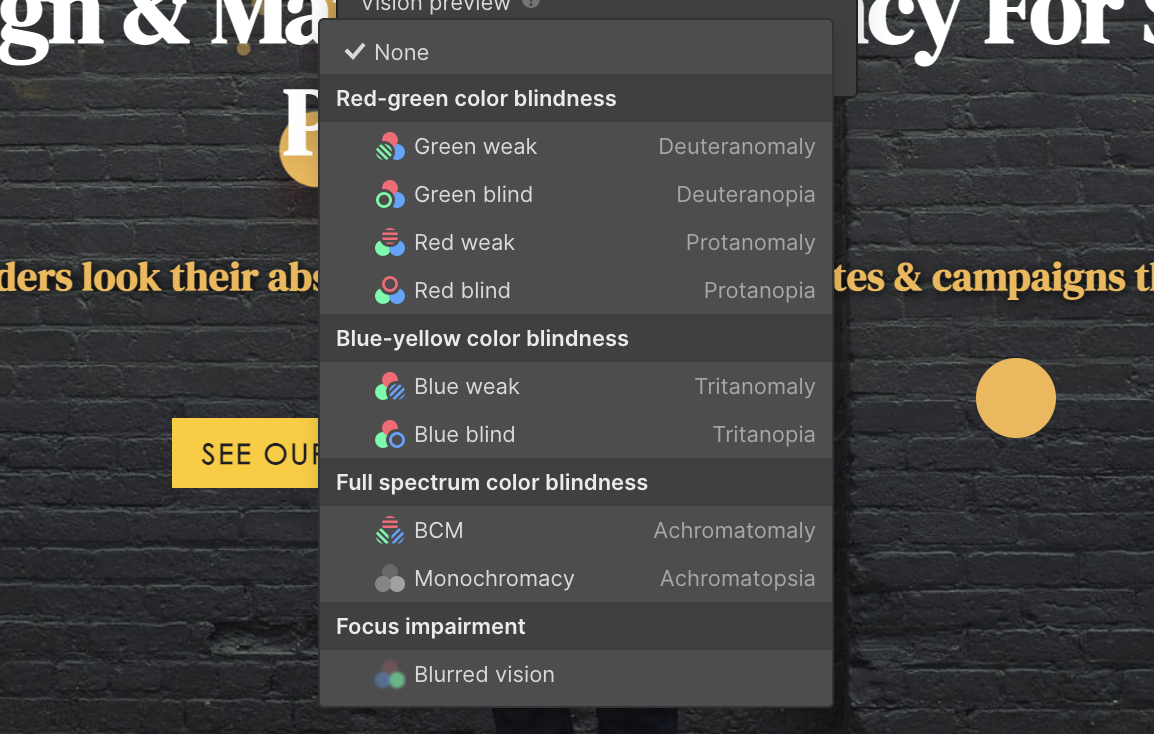
Webflow is affordable
CNET.com has previously cited some of the significant benefits of using Webflow, such as being able to "design, build, and implement your site in a single step."
But what sets it apart from the rest is its affordable pricing. You can get started for around $12 per month to create.
Try making your site on one of the other platforms and see how long it takes to get the basics working.
Conclusion
There are many different reasons for building a website in these more common and simple platforms. The reason for all of them is straightforward: it's easy, and it's FREE! Now, you'll need to look into web building alternatives that offer more in terms of design and functionality, but if you decide to do that, make sure to take your time and make sure that you make the right decision.



.jpeg)
